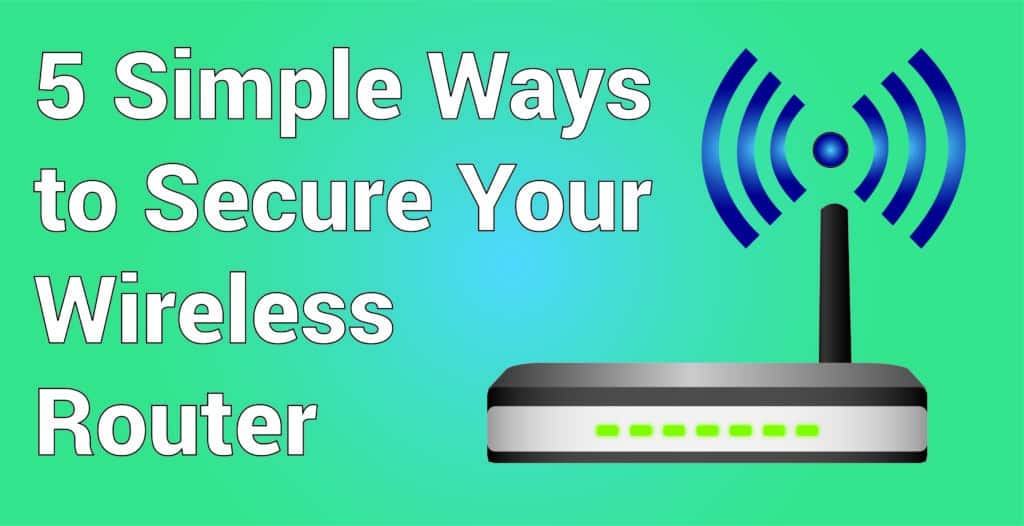Using Wi-Fi is common for us and also very simple to get connected and access internet but are we sure if our Wi-Fi is secured.
myrouterlocal brings you an explanation of security tips for wireless router.
Table of Contents
Problems with basic setup
Often our internet providers do the basic settings with default values and give us authentication details. Using authentication details we change the Wi-Fi name and password, and we think our data is secured now. But NO, only changing the Wi-Fi name and password is not enough.
The default settings of our router are common for all and hackers can easily use your data. These basic setting are not enough to stop security breach.
So it is highly important to upgrade our security measures for Wi-Fi and routers. Below are some important tips to increate wireless router security.
Increasing routers security
Changing our Wi-Fi settings
Wi-Fi name and password assigned by our internet provider is often default one and these can be easily guessed or retrieved using certain online tutorials. So changing the Wi-Fi name and its password provide 1 layer security for us. Hackers will face difficulty to breach this easily.
While setting password we must not use our contact numbers, vehicle number or date of birth. We should try to make it unique and also use special characters.
Changing our router settings
We must change our router’s default settings as it is common and provides a loop hole for hackers. Applying encryption like WPA 2 via settings is always a good approach to secure our data.
Firmware should be up to date
Router firmware also plays an important role in securing our network. So we should always keep our router firmware up to date from its official site.
Checking security settings on every device
We must check security setting on our different devices like OS firewall should be ON.